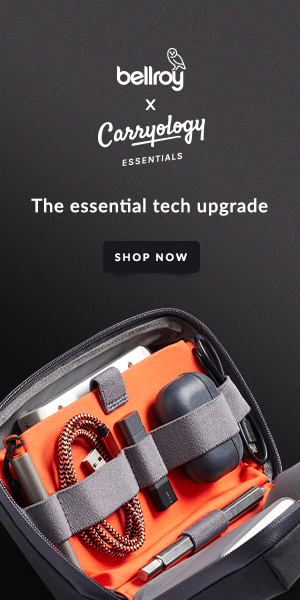Tech

TECH
Apple iPad Pro | Is This the Perfect Mobile Studio for Travel and Adventure?
We’ve spent the last 8 months using Apple’s iPad Pro as a laptop replacement. We’ve taken it deep into the wild and brought it back. Can it be the compact work machine we’ve always hoped for content creation when adventuring? Let’s find out.

As Carryology readers, most of you have likely been bitten by the G.A.S. (Gear Acquisition Syndrome) bug. It’s a slippery slope at times, as we hunt for our “grails” or “perfect” systems.
As a photographer, writer, and designer, and Carry obsessive – I too am afflicted. It feels like I’m always on the hunt for the next bit of tech to make my travel simpler and my work easier.
When I began working in the movie industry 10 years ago, I’d been using a PC for most of my tasks. However, my technology allegiances quickly changed. In a short few years, I found myself the proud owner of multiple iMacs, MacBooks and – the real game changer for me – iPads.

I remember when the iPad first came out. I was excited by the possibilities. However (as with all fledgling technology) it’s never perfect to begin with. While I loved using my iPad for media consumption, it never really fulfilled a purpose for me in a professional sense. I always found myself back at my iMac or MacBook to finish up projects. I’d resigned the iPad to being a useful part of my quiver, but not a machine that could become an extension of my creative ideas – all input but no output.
A few years later, with the advent of the iPad Pro, my hopes reignited. Some of the iPad’s potential was being fulfilled! While teaching, it proved to be a great tool for live editing with students in my journalism class and working with creative suites on the fly. However, as great as these advances were, I still found myself finishing off work for both my students and private clients on my computer.
In April 2021, Taylor, Brian and I began to plan our Iceland adventure in earnest. Over the next few months, we went back and forth in great detail about what gear to use, what to bring and most importantly, what to leave behind.
Very quickly, it became clear that a laptop wouldn’t be the best idea. Laptops are cumbersome, easy to damage, and extra weight we didn’t want on the road – particularly while camping. In this three month planning period, what caught me off guard most was the big leap forward that Apple had announced with their most up-to-date iPad Pro – with an extensive list of impressive upgrades.
I’d read all the comparison articles in previous years (“Can you replace your MacBook with an iPad Pro?”) and had never been convinced. This version, this 2021 update, sparked my attention. Could this be the year I change to an iPad Pro instead of my MacBook? I went all in, I sold my MacBook Pro and committed to using the iPad Pro as my main computer, with only an older Mac Mini as my storage management. My day-to-day and content production was going to come from this 12.9” tablet. Would it pass the test as a professional tool for travelling to the ends of the earth and creating high quality content in both the field and the proverbial office?

Under the hood
It doesn’t take much to look at the iPad Pro product page and be impressed. The specs speak for themselves on paper – Thunderbolt port capable of 40gb/s transfer speeds, incredible 1,000,0000:1 contrast ratio from the XDR liquid retina display (which also has a peak HDR brightness of 1600nits!), an Apple made M1 silicon processor, speedy 5G cellular connectivity – the list goes on. However, I’m not going to get into the weeds about these features in technical terms. You won’t hear me talking about how it performs on GeekBench – there are hundreds of YouTube videos and articles on Tech Blogs that will compare those metrics and go into more detail than I. What I will talk about is how those technical advancements make a difference to this as a professional tool and importantly, if they elevate the iPad Pro to a computer killer for travel, adventures, and everyday use.
Daily Use
These days, most use technology for a large proportion of the work day, and then again at home. There is no doubt that portable technology has become ubiquitous the world over. In the age of tablets, that now means you can theoretically work on the go easier than before too. There is no doubt that laptops started that trend, and continue to be used as mobile workstations, but a tablet is often cited as a more intuitive and interactive experience. For media consumption, emailing, and web browsing – tablets lead the way. I personally find it hard to go back to a laptop for those tasks once you’ve become accustomed to the ergonomics of a 1.5lb, ¼ inch thick tablet – certainly far preferable to a 5lb laptop. The iPad Pro slips into backpacks, slings, and totes with ease, and doesn’t weigh you down throughout the day. It’s easy to pull out on a train, in the back of a car, or at a coffee shop with a moment’s notice! I find for my job, where I’m on the go to different places all the time, that my iPad Pro is the perfect tool for the job – it doesn’t take up as much space both in my bag, and on any surface that becomes my desk for an afternoon. Video conferencing is a joy on the iPad Pro, especially when using their centre stage feature – which keeps the iPad camera focused on you – no need to worry about a messy office anymore.
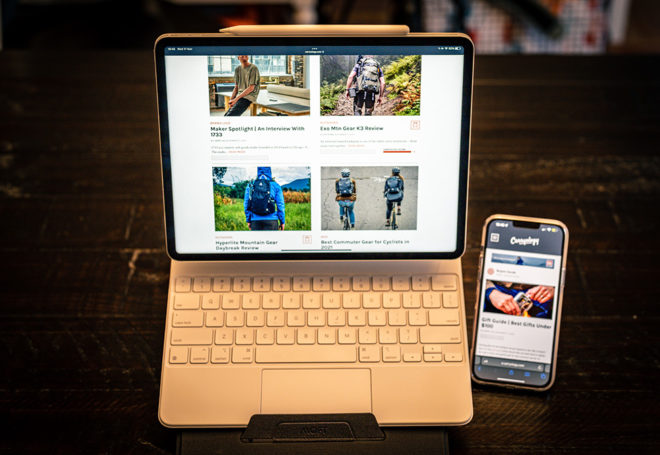

The standard Apple apps that come preinstalled on the iPad Pro such as Mail, Safari, and FaceTime are continuing to evolve and they make your daily tasks a breeze and dare I say an enjoyable experience. Apple continues to make the touchscreen interactions significantly more intuitive than a mouse click, and I often find myself feeling more efficient in tasks such as email responses than I do on a desktop or laptop. The ability to drag and drop with the touch of a finger is a great example of this.
Is it truly Pro, though?
Physical attributes aside – the biggest debate for tablets has been if they can truly replicate the suite of programs that desktop computers and laptops have thrived on for the last twenty years. That answer was a resounding no for many years, and while they showed promise – they never matched the output one could achieve with a laptop or desktop. I’m happy to say that the tide is turning, and quickly.
Every article of mine that you’ve seen since June 2021 has been written on this iPad. Every photo that I have edited and posted in either an article, on our social media, or in our group, has been refined on this iPad. Even some of our patch designs have been drawn and vectorised on this iPad.
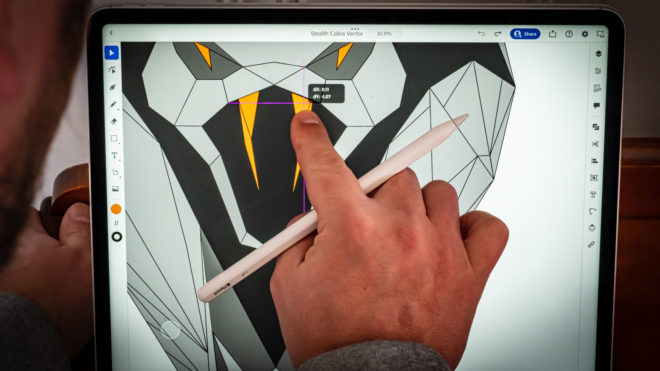

When I look at the above paragraph, that blows my mind. Even a couple of years ago – to make a statement like that would have been incomprehensible to me. Sure, the iPad Pro range has shown promise, but I honestly feel this is the first iteration that has given me the freedom to create on the road, and not worry about what I have to do when I get home. Many of those edits and creations that I speak of have happened in places that I would have traditionally considered inconvenient. I’ve edited on trains, planes, and automobiles. I’ve knocked out photo edits on the side of a hiking trail while having a sandwich stop or popped through a quick drone edit while sitting on the beach. Taylor and I have drummed up many edits and ideas quickly in the moment, rather than waiting until we get home when we’ve forgotten half of the details that were so exciting just hours before.
All of our content from Iceland was edited through this iPad Pro. Every photo we shared, and each update we posted was from this machine, in the middle of winter, on a remote island in the Atlantic ocean. This is what matters to me as a creator. Sure, the specs and stats sound good on paper, but do they deliver when the time calls? As I’m sure you can imagine there were parts of our Icelandic adventure that were incredibly remote – our LTE service from the iPad Pro saved our bacon on more than one occasion, directing us to the nearest campground, updating us on weather conditions, helping us fuel up and, of course, allowing us to share it with you. Thanks to the iPad Pro – all from the back of a 1993 Land Rover.

There were many moments in Iceland where the hardware proved itself exceptionally useful. We visited Dettifoss – often known as Europe’s Niagara Falls. This place has to be seen to be believed. Deafeningly loud, and gargantuan in every sense of the word – including how much water it sprays everywhere. Combine this with a snowstorm – it’s safe to say that my cameras took a beating. These are high end, weather sealed professional cameras, and the iPhone 13 Pro’s that we were using are also water resistant, but you never know what can happen under that volume of water and pressure. We scrambled back to our Land Rover and whipped out the iPad – I was able to transfer 20GB of footage and photos in about 90 seconds. The peace of mind that gave me was astonishing, I could transfer the footage, and quickly focus on maintaining my gear to make sure it was ready for the next task. Not only that, thanks to the iPad’s large storage capacity, I could edit on the road to the next stop, while also backing up quickly to an external SSD. This speed of transfer (40GB/S) was a revelation. On previous iPad’s, and even computers there is often the moment of leaving said machine to one side and allowing it to “do it’s thing”. Not with this iPad – lightning fast and reliable. It’s worth mentioning that the same Thunderbolt port allows you to use the iPad Pro in conjunction with a compatible monitor. I hope that this is something Apple leans into further from a software perspective – it would be great to be able to use a monitor as a secondary display as opposed to the current mirroring situation.











Maximise Potential
As with all high end technology – you can always eek out a little more performance by choosing the right accessories. These are the main tools that I’ve been using in my eight months with the iPad Pro.
The Magic Keyboard is, in my opinion, an absolute must for the iPad Pro. The adjustable cantilever design allows for a multitude of viewing angles depending on your workflow. It is a fully functional backlit keyboard, touchpad, and protective case – all-in-one. I was worried at first that I wouldn’t enjoy the typing experience, but hundreds of thousands of words later, I’m still pleasantly surprised at how usable it is. The touchpad turns the iPad Pro into a genuine tool and makes most tasks easier on the iPad Pro, but I noticed it made the biggest difference in File Management – organisation is critical for me as a photographer. This keyboard elevates the iPad Pro experience. It also has USB-C pass through charging which is great for when you may be utilising the Thunderbolt Port.



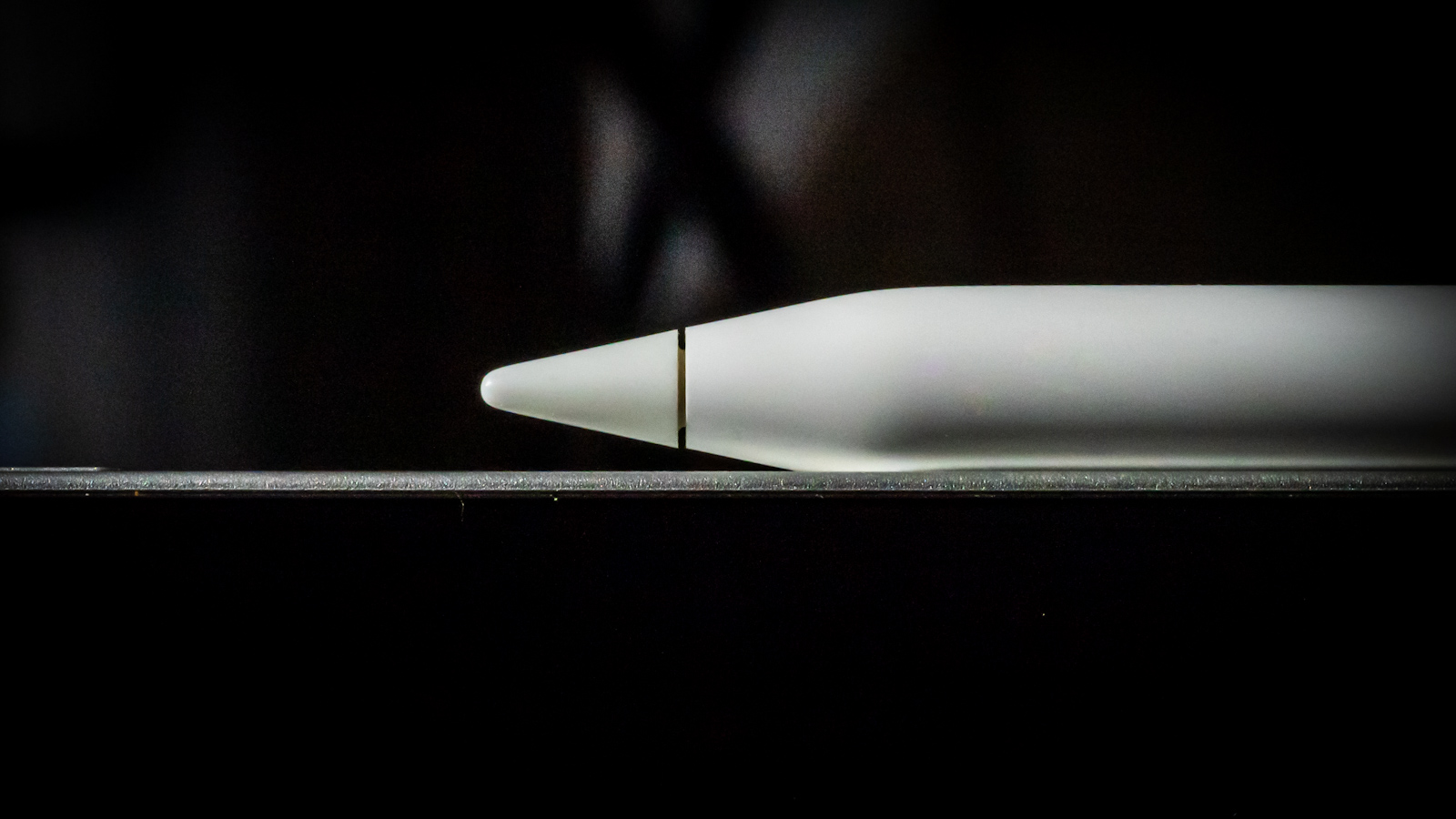
If you intend to use the iPad Pro for any level of graphic design or photo editing, the Apple Pencil is for you. This is a stylus that gives you incredible control and minimal latency while in use. As the applications from third parties catch up, this is going to continue to open up the creative possibilities on an iPad Pro. I now exclusively use Lightroom Mobile, Photoshop, ProCreate, and Illustrator on my iPad to create and edit – this adoption is down the Apple Pencil. Plus the magnetic charging feels like something that Iron Man would love.
As with all tech products, there are a million case options for each and every model. I always like to try and keep my product as true to the original design as possible. I.E. Not bulky. The Matador Laptop Baselayer is all that I want from a tablet sleeve and more. Lightweight, protective, waterproof, with simple organisation. While I never intend to submerge my electronics, this can handle some serious weather/situations. IPX6 rated, this’ll keep your goods dry, and the mesh pocket on front is the perfect size for a charger, a couple of cables, and a backup SSD. I love that this allows me to keep all my iPad Pro accoutrements together. As with all of Matador’s products – this is exceptional value for money too.
Laptop or iPad Pro?
It has been a unique experience using my iPad Pro as a primary computer for the last eight months, and one that I have enjoyed more than I anticipated. While there are certainly areas that I hope see continued growth (namely software adoption and improvement from both Apple and third parties) – I have been astonished at the iPad’s ability to stomach my highly varied workload. The hardware is magnificently powerful, I haven’t found myself wanting in any of my high output situations yet. There have been countless occasions where I’m relieved at its size and weight, and it’s ability to slip into almost any bag. I have found renewed enjoyment when editing my photographs with a touch of my finger or the end of a stylus that works so smoothly. I can connect almost anywhere in the world and work freely from spaces that were off limits to me before. In short – I can create in a way that feels authentic and in the moment rather than trying to recreate or remember the intention when plonked at a desk a few hours or days later. Personally, that is invaluable to me.
Of course, your mileage may vary. This is an expensive investment for anyone, and there are times where I long for a larger screen or a perfectly seamless OS. However, I’ve honestly found those concerns to dissipate the moment I’m on the move, with a pro studio slipped into my bag, ready to create.
Can the iPad Pro replace a laptop for professional creative work? Absolutely. The real question is will it replace yours?






 Carry Awards
Carry Awards Insights
Insights Liking
Liking Projects
Projects Interviews
Interviews