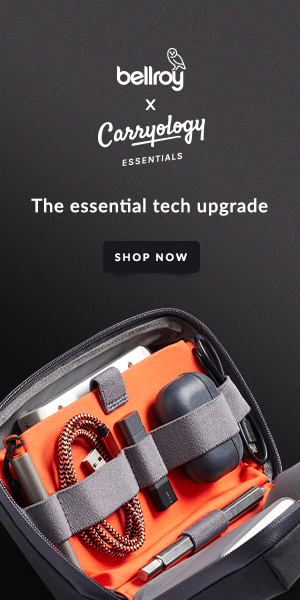Drive By :: 15″ Incase ICON Sleeve
I’ve relied on my desktop for far too long. The urge to have a laptop was too much to bear. Years after everyone else had bought theirs, I finally decided to buy myself a shiny new laptop. But as soon as I’d handed over my credit card details, I was already thinking about what to store it in. The search was on…

When I get a new toy I’m the type to really look after it – clean off grubby finger marks, put it back in its box when I’m not using it; I’m a little OCD. This meant I was pretty strict when looking for a case. I wanted something simple, stylish and that protected my laptop from bumps and scratches. The Incase ICON Sleeve looked like it was up to the job, so shortly after my laptop arrived, I also had a 15″ ICON Sleeve to go with it. Here’s what I thought of it…

Who It Suits
Someone looking for superior laptop protection compared with other sleeves. A lack of zips in combination with the Tensaerlite bumper and a soft faux-fur lining really looks after your tech. The sleeve is also a great choice if you appreciate clean design that works in a range of settings.

Who It Doesn’t
If you need extra pockets or storage for accessories then maybe another option would suit better, but saying that, this is exactly what I loved about the ICON Sleeve – a simple sleeve done really well. Backpack users may also struggle to fit the sleeve in their pack’s laptop pocket (discussed further below), so this is something to be aware of.

The Good
I opted for the Black/Slate sleeve, but it also comes in two other colors (Grey/Lumen and Heather Grey/Black). What drew me to the sleeve’s aesthetics was its simplicity – visually it doesn’t have any extra bells and whistles, only what’s needed. The design is really beautiful – clean lines, black stitching on black neoprene and it has an uncomplicated feel – which pairs it well with the MacBook Pro.

The main point of difference with this sleeve compared to others on the market was the shock-absorbing Tensaerlite bumper. It’s a moulded bumper that runs around the outside edge of the case. It has a textured surface, which is good for grip and hiding scuffs as the sleeve takes on more wear. Thankfully I’m yet to drop my laptop, but it’s marketed as a lightweight impact protection system. The Tensaerlite isn’t rigid, but it’s hard and at the same time it’s got some flex. It feels like it would be able to deal with small to medium drops (around table height) but I wasn’t willing to test it!
“The design is really beautiful…and it has an uncomplicated feel…”

The two faces of the sleeve are made from neoprene with a faux-fur backing which is beautifully soft and should look after the laptop. The transition between neoprene and Tensaerlite feels very solid, and with stitching on both sides it won’t be coming apart any time soon. Although the Tensaerlite/neoprene transition wasn’t totally flush on the front of my sleeve, with a 2mm differential (the back was perfectly flush though).

There are two magnet strips incorporated into the opening of the sleeve – one within the Tensaerlite bumper (the bumper is designed wider on that end to accommodate for it), and the other seamlessly attached to the back of the neoprene material. There’s no visible stitching, edges or sharp bits which is really important given this is where you insert the laptop. A lot of similar products use zips, but for me the magnet solution is cleaner, eliminates possible scratching of the laptop and most importantly is quicker – once the laptop is in, the sleeve closes by itself.
“The main point of difference with this sleeve compared to others on the market was the shock-absorbing Tensaerlite bumper.“

It’s a simple product, so there’s really only one action that needed to be tested – getting the laptop in and out of the sleeve. You access the sleeve via a thumb-tab on the side. The opening peels back and the laptop slides in. It’s worth noting that the thumb-tab is done really well too – there’s a cutaway in the Tensaerlite bumper which allows the neoprene thumb-tab to sit flush.

The laptop doesn’t just fall in with its own weight, it needs to be pushed in. But that’s a good thing because it means it doesn’t just fall out. Once the laptop is in the sleeve it’s not going anywhere; the internal dimensions are dictated by the semi-rigid Tensaerlite and they are millimeter perfect around the laptop.
“A lot of similar products use zips, but for me the magnet solution is cleaner, eliminates possible scratching of the laptop and most importantly is quicker – once the laptop is in, the sleeve closes by itself.”
To remove the laptop you need to get your hand under the side edge of the laptop and lift it above the Tensaerlite bumper before pulling it out. Although it makes removing the laptop fractionally slower than a conventional laptop sleeve, it’s no doubt a designed feature, as it prevents the laptop from accidentally falling out as you open the sleeve.

The Not So Good
As mentioned earlier, the sleeve doesn’t offer any additional storage space for accessories. This may be a problem for some but not for others depending on your carry needs.
“…the sleeve doesn’t offer any additional storage space for accessories.“
Something else to bear in mind if you often use a backpack is that the ICON Sleeve won’t fit in most backpack laptop slots. The added width from the Tensaerlite bumper prevents it – but really it’s not designed to. I use my backpack for transit, and the ICON Sleeve for everything else.

Additionally, reading reviews I found out it’s possible for the sleeve’s magnets to put the laptop to sleep. Is it possible? Yes. But I needed to try very hard for this to happen pressing the magnet strip up against the left edge of my laptop – which in general use doesn’t happen. I always rested my laptop on top of the sleeve when working and it was never an issue.

Verdict
This laptop sleeve offers protection without being bulky. It’s ideal if you’re throwing your laptop in a tote bag or just under your arm. Access to the laptop through the magnetic opening system makes zipped laptop sleeves feel a little obsolete. It’s a seemingly simple system, and one that I’d imagine we’ll be seeing more of. I was looking for a minimal laptop sleeve with easy access and good protection, and that’s exactly what I got.






 Carry Awards
Carry Awards Insights
Insights Liking
Liking Projects
Projects Interviews
Interviews