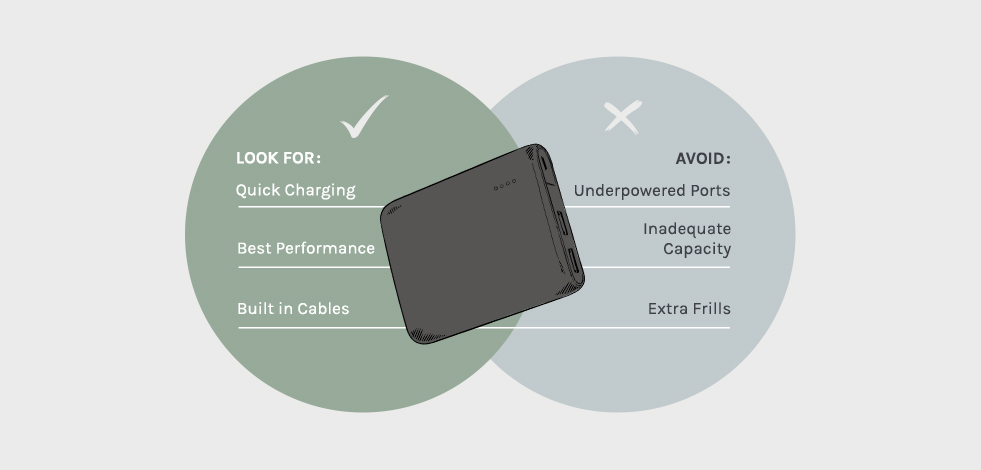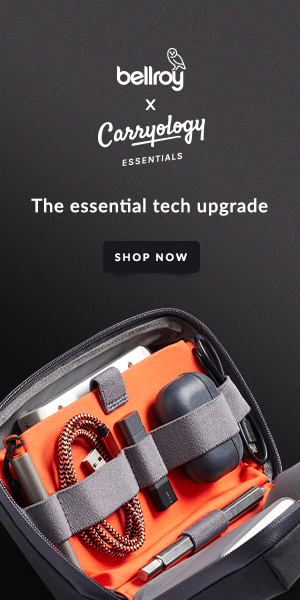How to Choose a USB Battery Pack :: Buying Tips
Once found only in the quivers of tech geeks, the USB battery pack is now almost a mandatory accessory that is found in purses, briefcases, and school bags alike. Fairly simple in use and design, consumers find themselves disadvantaged because the low barrier to entry means the market is saturated with products, from household names to companies nobody’s heard of. When shopping for a battery pack, here are things to keep in mind.
3 Things to Look For:
Quick Charging
If you run an Android phone, the absolutely best thing that has happened in the past two years is the introduction of Quick Charge. There are competing technologies but the latest out of Qualcomm means you can go from zero to 80% in 35 minutes. Ideally, our phone batteries would last through a full day, but when they don’t, the question isn’t if you can recharge, but how fast you can get back on your feet. Quick Charge is the difference between sitting on the sidelines for hours, delaying your night out, or getting enough juice for a few hours while just riding on the subway or Uber to your destination.
“If you run an Android phone, the absolutely best thing that has happened in the past two years is the introduction of Quick Charge.”
If you have a phone that supports QC and you don’t buy a charger that supports it, you are doing yourself a huge disservice. In addition, check that your input charging port also supports QC so you recharge that pack quickly when it’s drained.
Best Performance for the Size
It’s really tough to choose between the hundreds of packs on the market. You can use traditional metrics such as cost or even color but there’s a better basis for comparison. You can calculate their size (volume) and find the ratio between their capacity (in mAh) and that size. In other words, how dense is the battery? To further narrow it down, you can have your spreadsheet highlight certain columns based on weight and price. This way, you can very quickly visualize all packs within a certain weight (I am willing to EDC), but have great capacity to volume ratios.
“You can use traditional metrics such as cost or even color but there’s a better basis for comparison. You can calculate their size (volume) and find the ratio between their capacity (in mAh) and that size.”
It might surprise you that many of the packs from popular brands actually rank fairly low on the list.
Personally, I like to make a little spreadsheet with simple volume, weight, and price calculations. Then I set a threshold (how much money am I willing to spend? how much weight can I comfortably carry), and I draw a conclusion for the best candidates. Below is an example of how you might choose among some packs that are popular at the time of publishing. If you want to see my living document, click here but be forewarned – it’s outdated.
| Manufacturer | Capacity (mAh) | Length (in.) | Width (in.) | Height (in.) | Volume (c.i.) | Weight (oz) | Capacity to Volume | Price |
| TravelCard Charger | 1,500 | 3.375 | 2.13 | 0.1875 | 1.35 | 1.9 | 1,113 | $30 |
| Jackery Bolt | 6,000 | 4.29 | 1.89 | 0.91 | 7.38 | 5.3 | 813 | $26 |
| RAVPower 16750mAh | 16,750 | 5 | 3.2 | 0.88 | 14.08 | 11.3 | 1,190 | $33 |
| Anker PowerCore 20000 | 20,000 | 6.5 | 2.3 | 0.9 | 13.46 | 8.5 | 1,486 | $40 |
All I did was figure out the volume and divided capacity by volume. In this example, it tells us that the Anker PowerCore 20,000 is a really energy dense pack, but there are some cons – it’s the most expensive, it weighs half a pound (!) and it might carry too much power. An iPhone 7 has a 1,960 mAh battery. That means with the Anker pack, you could recharge it 10 times. That’s totally overkill. The most I’ve had to recharge my Android phone (which has poor battery life), is 2-3 times in a day of non-stop usage. For an iPhone user, that would require a pack of 4,000-6000 mAh.
Built-in Cables
Carrying your own cables means never missing it when you need it but it also means one more item to carry and to lose. If you don’t need to charge many different items with different types of cables, consider a USB battery pack that has a cable built in. Make sure the cable tucks away nicely, is the correct connection (lightning, Micro USB, USB C, etc.), and is long enough for your purposes.
“If you don’t need to charge many different items with different types of cables, consider a USB battery pack that has a cable built in.”
3 Things to Avoid:
Underpowered Ports
Many modern devices, particularly Apple iPads, require a minimum amperage to charge (2.1A). These are easy enough to find but what you might not know is that in battery packs that have multiple charging ports, they often drop their current for each port, depending on the load. So it might be fine charging your one tablet, but plug in your partner’s and neither of you are getting enough juice. Before you pull the trigger on a new battery pack, make sure to check the specs.
“…in battery packs that have multiple charging ports, they often drop their current for each port, depending on the load. So it might be fine charging your one tablet, but plug in your partner’s and neither of you are getting enough juice.”
Inadequate Capacity
This one is pretty simple – you want a battery pack that can charge your device at least once, preferably twice per day. Many people just buy whatever pack is on sale or looks nice on the shelf, without taking into consideration the capacity. For example, the iPhone 6S battery has a capacity of 2750 mAh. If you buy a pack for its size, you might find you aren’t able to get a full charge out of it. However, the more capacity you want, the chances are the more weight you’ll have to carry, so choose wisely.
“…you want a battery pack that can charge your device at least once, preferably twice per day.”
Extra Frills
The purpose of a USB battery pack is to keep your devices powered and get you through the day or adventure you are on. Many manufacturers try to differentiate themselves by adding things like built-in LED flashlights or a thick ruggedized exterior. If you don’t think you need these things, don’t pay for them.





 Carry Awards
Carry Awards Insights
Insights Liking
Liking Projects
Projects Interviews
Interviews